SnapToSubDObject
|
Toolbar |
Menu |
|---|---|
|
|
Tools Object Snap > Snap to SubD Object |
The SnapToSubDObject command constrains mouse picking on the selected SubD object.
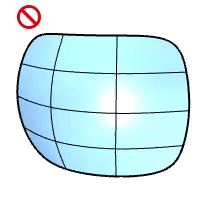
To constrain mouse picking on a SubD
-
Run SnapToSubDObject.
-
Select a SubD object.
-
Enter the Offset amount as needed.
-
Draw a Control Point Curve on the SubD object.
Every control point of the curve is on the SubD object.
To clear existing constraint
-
Run SnapToSubDObject when no SubD object is in selection.
-
Press Enter directly.
Command-line option
Offset amount
Offsets picked points along the face normal with the specified distance.
The side visible to you defines the positive offset direction.
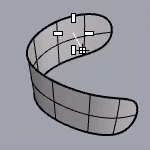
See also
SnapToMeshObject
Constrains mouse picking on the selected mesh object.