SubD
Tools > Options > View > Display Modes > [Mode Name] > Objects >
Smooth Wire Settings
Wire color usage
Use object's color
Smooth edge color depends on object display color.
Use single color for all smooth edges
Specifies a color for all smooth edges.
Wire color
To select a color
- Click the color swatch.
Wire Thickness
Smooth edge width in pixels.
Color Reduction %
Lightens the color by a percentage.
Crease Settings
Crease color usage
Use object's color
Creased edge color depends on object display color.
Use single color for all creases
Specifies a color for all creased edges.
Crease color
To select a color
- Click the color swatch.
Crease Thickness
Creased edge width in pixels.
Color Reduction %
Lightens the color by a percentage.
Boundary Edge Settings
Edge color usage
Use object's color
Naked edge color depends on object display color.
Use single color for all boundary edges
Specifies a color for all naked edges.
Edge color
To select a color
- Click the color swatch.
Edge Thickness
Naked edge width in pixels.
Color Reduction %
Lightens the color by a percentage.
Symmetry Settings
Color usage
Use locked color
The color of symmetry children depends on locked object color.
Use custom color
Specifies a color for symmetry children.
Custom color
To select a color
- Click the color swatch.
Use object's color
The color of symmetry children depends on object display color.
Color reduction %
The darken percentage to the object's color.
Show reflected axis (Yes/No)
Specifies whether the reflection plane section will display.
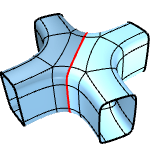
Axis color
To select a color
- Click the color swatch.