![]()
檔案
內容
| 工具列 | 功能表 |
|---|---|
|
|
檔案 內容 |
The Grid properties manage the grid settings for the current model.
設定副格線格的數量,最大可設為 1000 格,這個數值是一個方向的副格線格總數的二分之一。
以 Rhino 單位設定副格線之間的間距。
設定主格線的間隔。
切換工作平面格線的可見性。
Toggles the visibility of the grid x and y axes.
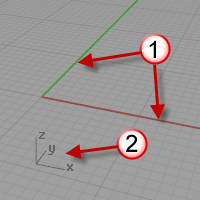
切換作業視窗左下角世界座標軸圖示的可見性。
| 工具列 | 功能表 | 快速鍵 |
|---|---|---|
|
|
|
F7 |
The Grid command sets grid properties from the command line.
| 指令行選項 | |
|---|---|
|
模型單位的鎖定間距。 |
|
|
以 Rhino 單位設定副格線之間的間距。 |
|
|
設定主格線的間隔。 |
|
|
設定副格線格的數量,最大可設為 1000 格,這個數值是一個方向的副格線格總數的二分之一。 |
|
|
切換工作平面格線的可見性。 |
|
|
Toggles the visibility of the grid x and y axes. |
|
|
切換作業視窗左下角世界座標軸圖示的可見性。 |
|
|
Specifies which viewports the grid settings apply to. |
|
設定格線內容。
Rhinoceros 6 © 2010-2017 Robert McNeel & Associates. 10-一月-2018