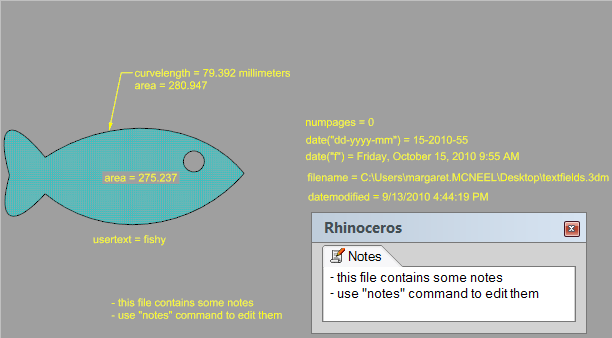
Text fields are a feature for text and leaders. Text fields are formulas that are evaluated while Rhino is running and the result is displayed in the text. All text fields are in the syntax of %<field and options>%. When a formula cannot be evaluated an error string of #### is displayed.
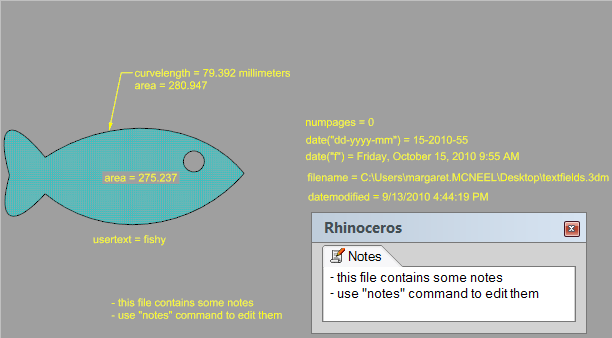
Calculates the area of a closed curve (must be planar), hatch, surface, polysurface, or mesh.
%<Area("ObjectID")>%
Display the number of blocks of the specified name.
%<BlockInstanceCount("BlockName")>%
Length of a curve.
%<CurveLength("ObjectID")>%
Current date.
%<Date("Format")>%
The date and time formats can be any of the following strings:
%<date("d")>% = 08/17/2000
%<date("D")>% = Thursday, August 17, 2000
%<date("f")>% = Thursday, August 17, 2000 16:32
%<date("F")>% = Thursday, August 17, 2000 16:32:32
%<date("g")>% = 08/17/2000 16:32
%<date("G")>% = 08/17/2000 16:32:32
%<date("m")>% = August 17
%<date("r")>% = Thu, 17 Aug 2000 23:32:32 GMT
%<date("s")>% = 2000-08-17T16:32:32
%<date("t")>% = 16:32
%<date("T")>% = 16:32:32
%<date("dddd, MMMM dd yyyy")>% = Thursday, August 17 2000
%<date("ddd, MMM d 'yy")>% = Thu, Aug 17 '00
%<date("dddd, MMMM dd")>% = Thursday, August 17
%<date("M/yy")>% = 8/00
%<date("dd-MM-yy")>% = 17-08-00
Note: The date and time may display differently based on Windows settings.
Date this file was last saved.
%<DetailScale("DetailID","Format")>%
Document user text in the model.
Path to the file.
%<FileName>%
%<FileName>% - creates the full path to the model
%<FileName("0")>% - creates the full path to the model
%<FileName("1")>% - short file name (includes file extension)
%<FileName("2")>% - full path to model without file extension
%<FileName("3")>% - short file name without extension
The number parameter is a mask to turn on certain features:
1 = short file name
2 = no extension
1+2 = 3 = short file name + no extension
Current model unit.
%<ModelUnits>%
Contents of the Notes.
%<Notes>%
Number of layout pages in the document.
%<NumPages>%
Display the object or block name if there is one.
%<ObjectName("ObjectID")>%
Current layout page name.
%<PageName>%
Current layout number.
%<PageNumber>%
Rhinoceros 6 © 2010-2020 Robert McNeel & Associates. 11-Nov-2020