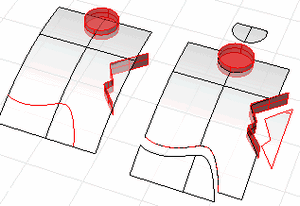![]()
Curve Drawing
Geometry Fix
Main
Main2
Solids Sidebar
Surface Sidebar
Edit
Split
Surface
Surface Edit Tools
Split at Isocurve