![]()
Solid
Solid Edit Tools >
Faces >
Merge Face
| Toolbar | Menu |
|---|---|
|
|
Solid Solid Edit Tools > Faces > Merge Face |
The MergeFace command combines two selected co-planar surfaces in a polysurface into one surface.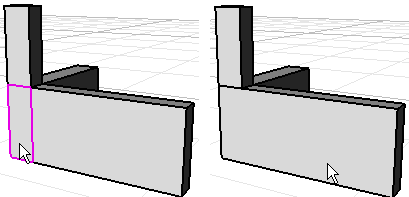
| Command-line option | |
|---|---|
|
MergeAllCoplanar |
Combines all co-planar polysurface faces that share at least one edge with the selected surface into one surface. |
| Toolbar | Menu |
|---|---|
|
|
Solid Solid Edit Tools > Faces > Merge All Faces |
The MergeAllFaces command combines all co-planar polysurface faces that share at least one edge into one surface.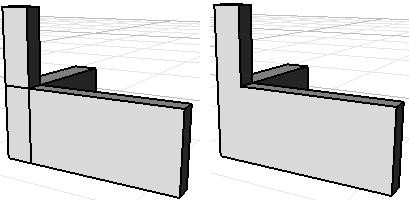
Rhinoceros 6 © 2010-2020 Robert McNeel & Associates. 11-Nov-2020