![]()
Curve
Conic
| Toolbar | Menu |
|---|---|
|
|
Curve Conic |
The Conic command draws a conic section curve based on a start, end, and apex point. The default is to first pick a start point, then an end point, and then an apex point.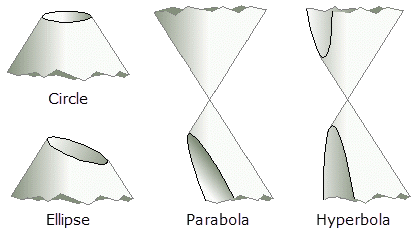
| Command-line options | |
|---|---|
|
Apex |
Lets you specify the apex point before you pick the endpoint of the conic curve. Apex steps
|
|
Lets you select a curve for the conic curve to be tangent to for the start or end of the conic. Steps
|
|
|
Lets you select a curve for the conic to be perpendicular to for the start or end of the conic. Steps
|
|
|
Type subcrv to select part of a curve as input. |
|
Draw a hyperbolic curve from focus points, vertices, or coefficient.
Draw a parabolic curve from focus and vertex or endpoint.
Rhinoceros 6 © 2010-2020 Robert McNeel & Associates. 11-Nov-2020