![]()
Mesh
Mesh Edit Tools >
Collapse >
Face
The collapse mesh faces commands help to edit existing meshes by removing unwanted or unnecessary faces from the mesh. Mesh faces can be collapsed using:
| Toolbar | Menu |
|---|---|
|
|
Mesh Mesh Edit Tools > Collapse > Face |
The CollapseMeshFace command moves the vertices of a mesh face to a single vertex.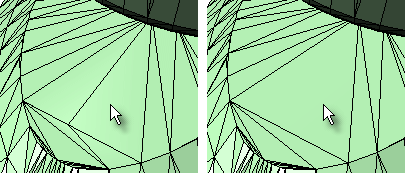
| Toolbar | Menu |
|---|---|
|
|
Mesh Mesh Edit Tools > Collapse > By Area |
The CollapseMeshFacesByArea command moves the vertices of mesh faces that have a surface area greater or less than a specified value to a single vertex.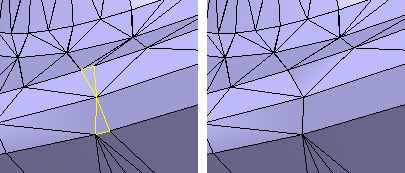
Collapse mesh faces by area options
Selects faces with an area larger than the specified setting.
Select a mesh face to set the area of the smallest face.
Selects faces with an area smaller than the specified setting.
Select a mesh face to set the area of the largest face.
Sets the amount the Area value is changed with each arrow click.
Select an example face to set the size range. A range of ±10% of the area of the selected face is used.
| Toolbar | Menu |
|---|---|
|
|
Mesh Mesh Edit Tools > Collapse > By Aspect Ratio |
The CollapseMeshFacesByAspectRatio command moves the vertices of mesh faces that are greater than a specified ratio of length to width to a single vertex.
A ratio of 25:1 or above is considered long.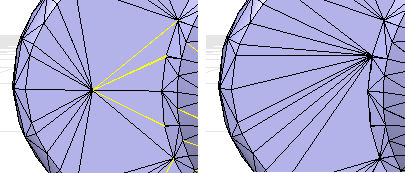
Collapse mesh faces by aspect ratio options
Set the target aspect ratio.
Sets the amount the Aspect ratio value is changed with each arrow click.
Select a mesh face to specify the Aspect Ratio value.
| Toolbar | Menu |
|---|---|
|
|
Mesh Mesh Edit Tools > Collapse > By Edge Length |
The CollapseMeshFacesByEdgeLength command moves the vertices of mesh edges that are greater or less than a specified length to a single vertex.
Collapse mesh faces by edge length options
Sets the edge length to compare.
Pick a mesh edge to specify the edge length you want.
Sets the amount the Edge length value is changed with each arrow click.
Selects faces with an edge length shorter than the Edge length setting.
Selects faces with an edge length longer than the Edge length setting.
Collapse mesh faces and vertices
White paper: Scan, Cleanup, Remodel
Rhinoceros 6 © 2010-2020 Robert McNeel & Associates. 11-Nov-2020