![]()
Transform
Align
| Toolbar | Menu |
|---|---|
|
|
Transform Align |
The Align command lines up the bounding boxes of objects.
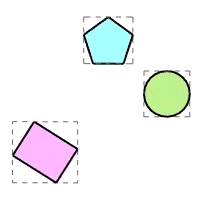
Command-line options
Aligns objects using construction plane coordinates.
Aligns objects using world coordinates.
Aligns objects by the bottom-most locations of their bounding boxes.
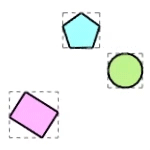
Aligns objects by the horizontal and vertical centers of their bounding boxes.
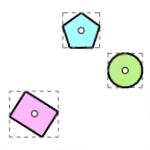
Aligns objects by the horizontal centers of their bounding boxes.
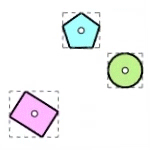
Aligns objects by the left-most locations of their bounding boxes.
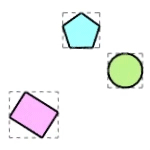
Aligns objects by the right-most locations of their bounding boxes.
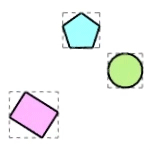
Aligns objects by the left-most locations of their bounding boxes.
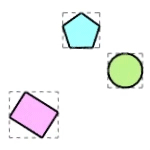
Aligns objects by the vertical centers of their bounding boxes.
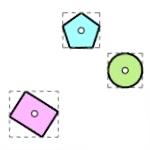
| Toolbar | Menu |
|---|---|
|
|
|
The Distribute command spreads objects out evenly between the end objects.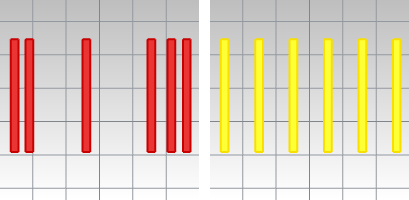
Command-line options
Defines the direction of the distribution. The direction point is constrained to the construction plane.
Distributes objects based on x-axis of the active construction plane.
Distributes objects based on y-axis of the active construction plane.
Distributes objects based on z-axis of the active construction plane.
Specifies how the objects are distributed.
Provides even spacing between the edges of object bounding boxes.
Provides even spacing between the center of object bounding boxes.
Specifies how the objects are spaced.
Automatic spacing calculates the gap/center spacing based on bounding box distances of the first and last objects, spatially sorted.
Specifies the desired spacing.
Move objects from one location to another.
Move objects to a specified location in the x, y, and/or z directions.
Rhinoceros 6 © 2010-2020 Robert McNeel & Associates. 11-Nov-2020