Stores data from 3-D scanners as a list of nominally flat polygons.
To open, import, insert, and attach a file as a worksession
| 1. | From the File menu, click Open or Import. |
| 2. | In the Open dialog box, select the supported file type. |
| 3. | If the import can be configured, click to specify import settings. |
| 4. | Click Open, or press Enter. |
Note: When Rhino opens a non-3dm model, the title bar reflects the name of the model that was opened. When the model is saved for the first time, this model name is entered as the file name.
To save as or export a Rhino model
| 1. | From the File menu, click Export Selected or Save As. |
| 2. | In the dialog box, the Files of type list displays the currently supported file types for export. |
| 3. | In the Files of type box, select the supported file type. |
| 4. | In the File name box, select or type a file name. |
| 5. | Specify what is to be saved. |
 Save small
Save small
Though clearing the render meshes makes the file smaller, it will shade and render more slowly the next time you open the file.
 Save geometry only
Save geometry only
Saves geometry objects only. No layers, materials, properties, notes, or units settings are saved.
This is similar to exporting the objects. A new file is made, but it does not become your active Rhino model.
 Save Textures
Save Textures
Embeds external textures used by materials, environments and decals into the model.
| 6. | If the export can be configured, click to specify export settings. |
| 7. | If the file type creates only mesh objects, in the Polygon Mesh Objects dialog box, specify the mesh settings. |
PLY Export Options
ASCII/Binary
Export vertex normals
Vertex normals are the normalized average of the normals of the faces that contain that vertex. The average can be weighted by the area of the face or it can be unweighted. Vertex normals are used in Gouraud shading, Phong shading, and other lighting models.
Export vertex colors
Exports color data assigned to a mesh vertex.
Export object material
Exports the material name assigned to the object.
Mesh vertex
The location where the edges of the mesh faces meet. The mesh vertex (plural vertices) contains x-, y-, and z-coordinates and may contain a vector normal, a color value, and texture coordinates.
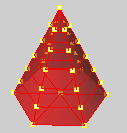
 Always use these settings. Do not show this dialog again.
Always use these settings. Do not show this dialog again.
Saves the current settings and turns off the dialog display.
To turn the message back on
Click in the appropriate Save, Export, Open, Import, or Insert dialog box.
See also
Rhinoceros 5 © 2010-2015 Robert McNeel & Associates. 17-Sep-2015