The SplitMeshEdge command divides a mesh edge to create two or more triangles.
Use the SplitMeshEdge command to specify how you want to split faces, and then match an adjacent mesh using the MatchMeshEdge command.
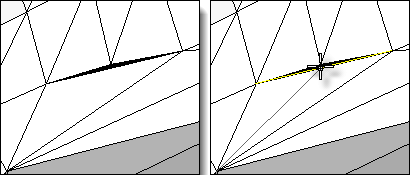
Notes
| ● | Some STL/SLA printers have problems if meshes contain many long, thin facets. These can slow the printer's slicing process down, produce odd printed results, and run the printer out of memory. |
| ● | The MeshRepair command may be useful when tuning up meshes for STL/SLA printing. |
See also
Split and trim curves and surfaces
Rhinoceros 5 © 2010-2015 Robert McNeel & Associates. 17-Sep-2015