The MakeHole command projects selected closed curves to a surface or polysurface to define hole shapes.
Steps
| 1. | Select closed curves. |
| 2. | Select a surface or polysurface. |
| 3. | Pick the cut depth point, or press Enter to cut through object. |
Command-line options
Direction
X/Y/Z
Constrains the direction for the hole extrusion to x, y, or z.
NormalToCurve
Constrains the direction for the hole extrusion to the curve plane normal.
CPlaneNormal
Constrains the direction for the hole extrusion to the construction plane z-direction.
Pick
Two points establish the direction angle.
AlongCurve
Constrains the direction for the hole extrusion along a curve.
DeleteInput
Yes
Deletes the original geometry.
No
Retains the original geometry.
BothSides
The BothSides option draws the object on both sides of the start point, creating the object twice as long as you indicate.
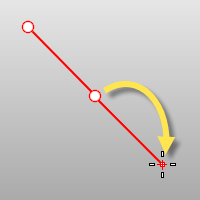
See also
Create and edit holes in surfaces
Rhinoceros 5 © 2010-2015 Robert McNeel & Associates. 17-Sep-2015