The ChamferEdge command creates a ruled surface between selected polysurface edges with varying chamfer distances, trims and joins the chamfer surfaces to the surface.
Command-line options
ShowChamferDistance
Displays the chamfer distance on the object as edges are selected.
NextChamferDistance
Sets the chamfer distance for the next edge selection.
ChainEdges
Selects surface edges that are touching the selected curve.
Select the first segment.
ChainEdges options
AutoChain
Selecting a curve or surface edge automatically selects all curve segments connected with the level of continuity set by the ChainContinuity option.
ChainContinuity
Controls the level of continuity required between segments to be selected with the AutoChain option.
Direction
Forward
Selects curves in the positive curve direction.
Backward
Selects curves in the negative curve direction.
Both
Selects curves in both the positive and negative curve direction.
GapTolerance
If the gap between two edges/curves is less than this value, the chain selection will ignore the gap and will select the next segment.

AngleTolerance
When Continuity is set to Tangency, if the angle between two edges/curves is less than this value, the chain selection will consider the criteria for continuity met and will select the next segment.
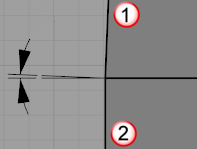
Undo
Undo last segment selection.
Next
Select next segment.
All
Select all segments.
See also
Fillet, blend, or chamfer between curves and surfaces
Rhinoceros 5 © 2010-2015 Robert McNeel & Associates. 17-Sep-2015