The ArrayPolar command copies objects around a central location.
Steps
| 1. | Select the objects. |
| 2. | Pick the Center of the array. The rotation axis for the polar array is the z-direction of the active construction plane at the chosen point |
| 3. | Type the number of items and press Enter. |
| 4. | Enter a value of 2 or more. |
| 5. | Type the angle to fill. Copies of the selected objects appear, rotated around the axis defined by the center point. |
Command-line options
Preview=Yes/No
Displays a dynamic preview.
You can change the options and the preview will update.
StepAngle
Enter the angle between objects.
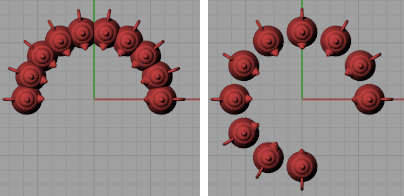
StepAngle=20 (left) and StepAngle=30 (right).
Rotate=Yes/No
Rotates the objects as they are arrayed.
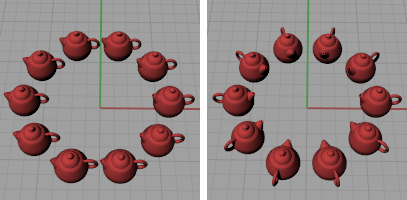
Rotate=No (left) and Rotate=Yes (right).
ZOffset
Moves each arrayed object in the z-direction by the value specified.
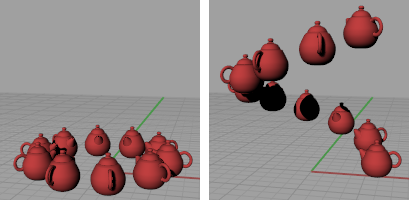
ZOffset=0 (left) and ZOffset=1 (right).
See also
Rhinoceros 5 © 2010-2015 Robert McNeel & Associates. 17-Sep-2015